Extensions
WARNING
This feature set is still very new and could be subject to change.
Supported Extensions
See the Supported Extensions section for details on extensions that ship with the Send to Unreal addon and are supported by this repository.
Extensions provide a python interface for Send to Unreal users to quickly and cleanly extend its functionality with a minimal amount of code. Within an extension class several things can be defined:
In this diagram each blue arrow that plugs into a blue block represents how the extension factory takes pieces of your extension class and plugs in its logic within the send to unreal operation.
Note
The queue can run many asset tasks, therefore the extension logic added in the asset task area will be fired as many times as there are assets. However, anything outside the asset task will be run once per send to unreal operation.
Example
Here is a simple example
The Code
import bpy
from pprint import pprint
from send2ue.core.extension import ExtensionBase
class ExampleExtension(ExtensionBase):
name = 'example'
hello_property: bpy.props.StringProperty(default='Hello world')
def draw_validations(self, dialog, layout, properties):
row = layout.row()
row.prop(self, 'hello_property')
def pre_operation(self, properties):
properties.unreal_mesh_folder_path = '/Game/example_extension/test/'
def pre_validations(self, properties):
if self.hello_property != 'Hello world':
return False
return True
def pre_mesh_export(self, asset_data, properties):
pprint(asset_data)
This adds a property, a pre operation task that changes the unreal_mesh_folder_path value, a pre mesh export task that prints out the asset data of the mesh, and a validation that checks to ensure that hello_property is equal to "Hello world", otherwise it returns False which terminates the send to unreal operation execution.
Note
At minimum, an extension must have the class attribute name defined. Everything else is optional. A more advanced extension example is available here.
Installation
Save the extension code in a folder. This folder is know as the Extensions Repo Folder. You can place as many extensions in this folder as needed. In this example, the file is saved toC:\extension_repo\example.py.
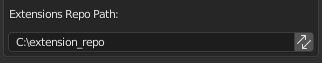
Then in the Send to Unreal addon preferences set the Extensions Repo Folder to C:\extension_repo. Then click the Reload Extensions button.
Note
Alternatively, this can be installed with python:
# this is handy for reloading your changes as you develop extensions
bpy.context.preferences.addons['send2ue'].preferences.extensions_repo_path = 'C:\extension_repo'
bpy.ops.send2ue.reload_extensions()
Test
Now when we use Send to Unreal to with the default cube, we can see the asset_data dictionary printing in the console and that the cube got sent to the /Game/example_extension/test/ folder in the unreal project.
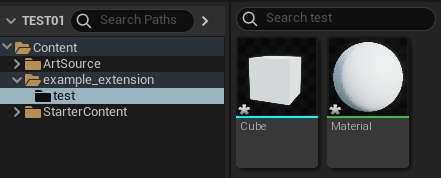
This same approach can be applied to many other use cases where you need to extend the Send to Unreal operation. For practical examples check out the send2ue/resources folder.
Tasks
Tasks contain logic for key points within the runtime of the send to unreal operation. This is done by registering methods on the extension's property group class. When the Send to Unreal operation gets run, the extension tasks get executed. The methods below can be implemented in an extension class and the Send to Unreal extension factory will inject the tasks.
filter_objects
Defines a filter for the armature and mesh objects after they have been initially collected.
- param
list[bpy.types.Object]armature_objectsA list of armature objects. - param
list[bpy.types.Object]mesh_objectsA list of mesh objects. - returns A tuple which is a filtered list of armature objects, and a filtered list of meshes objects.
- rtype tuple(list, list)
filter_objects(self, armature_objects, mesh_objects)
pre_operation
Defines the pre operation logic that will be run before the send to unreal operation.
- param
Send2UeScenePropertiespropertiesThe scene property group that contains all the addon properties.
pre_operation(self, properties)
post_operation
Defines the post operation logic that will be run before the send to unreal operation.
- param
Send2UeScenePropertiespropertiesThe scene property group that contains all the addon properties.
post_operation(self, properties)
pre_validations
Defines the pre validation logic that will be an injected operation.
- param
Send2UeScenePropertiespropertiesThe scene property group that contains all the addon properties. - return
boolWhether or not the validation has passed.
pre_validations(self, properties)
post_validations
Defines the post validation logic that will be an injected operation.
- param
Send2UeScenePropertiespropertiesThe scene property group that contains all the addon properties. - return
boolWhether or not the validation has passed.
post_validations(self, properties)
pre_animation_export
Defines the pre animation export logic that will be an injected operation.
- param
dictasset_dataA mutable dictionary of asset data for the current asset. - param
Send2UeScenePropertiespropertiesThe scene property group that contains all the addon properties.
pre_animation_export(self, asset_data, properties)
post_animation_export
Defines the post animation export logic that will be an injected operation.
- param
dictasset_dataA mutable dictionary of asset data for the current asset. - param
Send2UeScenePropertiespropertiesThe scene property group that contains all the addon properties.
post_animation_export(self, asset_data, properties)
pre_mesh_export
Defines the pre mesh export logic that will be an injected operation.
- param
dictasset_dataA mutable dictionary of asset data for the current asset. - param
Send2UeScenePropertiespropertiesThe scene property group that contains all the addon properties.
pre_mesh_export(self, asset_data, properties)
post_mesh_export
Defines the post mesh export logic that will be an injected operation.
- param
dictasset_dataA mutable dictionary of asset data for the current asset. - param
Send2UeScenePropertiespropertiesThe scene property group that contains all the addon properties.
post_mesh_export(self, asset_data, properties)
pre_import
Defines the pre import logic that will be an injected operation.
- param
dictasset_dataA mutable dictionary of asset data for the current asset. - param
Send2UeScenePropertiespropertiesThe scene property group that contains all the addon properties.
pre_import(self, asset_data, properties)
post_import
Defines the post import logic that will be an injected operation.
- param
dictasset_dataA mutable dictionary of asset data for the current asset. - param
Send2UeScenePropertiespropertiesThe scene property group that contains all the addon properties.
post_import(self, asset_data, properties)
Utility Operators
Utility operators are authored just like you would author any other blender operator. The class attribute utility_operators is a place where a list of operator classes can be assigned. This list of operator classes will be auto registered and added to the utilities submenu under Pipeline > Utilities
class ExtensionBase:
utility_operators = [
YourOperatorClass
]
Refer to the blender API docs for more information.
Properties
Extension properties must be defined in the extension class's annotations. This is done using the : instead of = for assignment like so:
class ExampleExtension(ExtensionBase):
name = 'example'
hello_property: bpy.props.StringProperty(default='Hello world')
Note
Properties can be any property type in bpy.props
All properties defined in the extension class get registered as a sub property group within the send2ue scene data hierarchy. In the above example, the hello_property could be accessed within an extension task method like:
self.hello_property
Or globally like:
bpy.context.scene.send2ue.extensions.example.hello_property
Note
Extension properties get saved when the blend file is saved, and can have their values saved to templates just like the default properties that exist in the Send to Unreal tool.
Asset Data Dictionary
During the life cycle of the Send to Unreal operation a dictionary asset_data is created that contains all assets that will be sent in the operation. Per asset, data gets fetched and passed into the task method via the asset_data param in certain extension task methods. i.e pre_mesh_export(self, asset_data, properties).
Note
Any asset_data dictionary value that is prefixed with _ i.e. _asset_type etc. has no effect on how Send to Unreal uses that data. However, changing values not prefixed with an underscore will change the Send to Unreal behavior.
Here is an example of a potential renaming use case.
from send2ue.core.extension import ExtensionBase
class ExampleExtension(ExtensionBase):
name = 'example'
def pre_mesh_export(self, asset_data, properties):
# the asset data using the current asset id
path, ext = asset_data['file_path'].split('.')
asset_path = asset_data['asset_path']
asset_data['file_path'] = f'{path}_added_this.{ext}'
asset_data['asset_path'] = f'{asset_path}_added_this'
pprint(asset_data)
self.update_asset_data(asset_data)
Here you can see that we forced a rename of the asset by changing the fbx name, then we updated the asset path so that Send to Unreal would still have a reference to the imported asset.
Note
In order for the asset_data to be updated you must call self.update_asset_data(asset_data) like shown above.
This is what the Mesh's asset_data looks like from the example above after being modified:
{
'_asset_type': 'MESH',
'_mesh_object_name': 'Cube1',
'asset_folder': '/Game/example_extension/test/',
'asset_path': '/Game/example_extension/test/Cube1_added_this',
'file_path': 'C:\\Users\\User~1\\AppData\\Local\\Temp\\blender\\send2ue\\data\\mesh\\Cube1_added_this.fbx',
'import_mesh': True,
'lods': None,
'skeletal_mesh': False,
'skeleton_asset_path': '',
'sockets': {}
}
WARNING
Modifying this dictionary incorrectly will produce errors. You must implement your own validations to ensure this is modified correctly.
Draws
Defining draws for your extension is a way to make your extension properties available to be edited by the user. Using the same example extension above, the draw_validations implementation adds this UI into the Send to Unreal Settings Dialog.
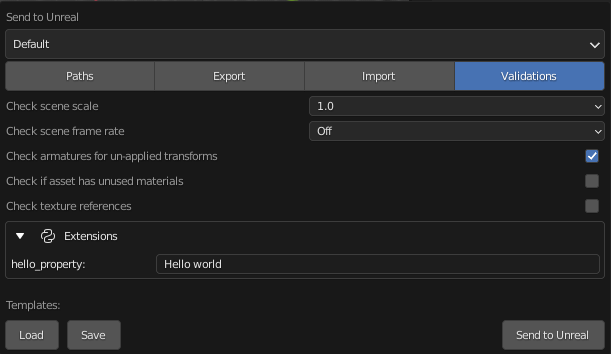
draw_validations
Can be overridden to draw an interface for the extension under the validations tab.
- param
Send2UnrealDialogdialogThe dialog class. - param
bpy.types.UILayoutlayoutThe extension layout area. - param
Send2UeScenePropertiespropertiesThe scene property group that contains all the addon properties.
draw_validations(self, dialog, layout, properties)
draw_export
Can be overridden to draw an interface for the extension under the export tab.
- param
Send2UnrealDialogdialogThe dialog class. - param
bpy.types.UILayoutlayoutThe extension layout area. - param
Send2UeScenePropertiespropertiesThe scene property group that contains all the addon properties.
draw_export(self, dialog, layout, properties)
draw_import
Can be overridden to draw an interface for the extension under the import tab.
- param
Send2UnrealDialogdialogThe dialog class. - param
bpy.types.UILayoutlayoutThe extension layout area. - param
Send2UeScenePropertiespropertiesThe scene property group that contains all the addon properties.
draw_import(self, dialog, layout, properties)
draw_paths
Can be overridden to draw an interface for the extension under the paths tab.
- param
Send2UnrealDialogdialogThe dialog class. - param
bpy.types.UILayoutlayoutThe extension layout area. - param
Send2UeScenePropertiespropertiesThe scene property group that contains all the addon properties.
draw_paths(self, dialog, layout, properties)
RPC Library
There is a submodule within send2ue that can be used to make your own rpc calls. Here is a basic example of how you can force an asset to be renamed in the post_import method of an extension.
from send2ue.core.extension import ExtensionBase
from send2ue.dependencies.unreal import remote_unreal_decorator
@remote_unreal_decorator
def rename_unreal_asset(source_asset_path, destination_asset_path):
if unreal.EditorAssetLibrary.does_asset_exist(destination_asset_path):
unreal.EditorAssetLibrary.delete_asset(destination_asset_path)
return unreal.EditorAssetLibrary.rename_asset(source_asset_path, destination_asset_path)
class ExampleExtension(ExtensionBase):
name = 'example'
def post_import(self):
asset_path = self.asset_data[self.asset_id]['asset_path']
rename_unreal_asset(asset_path, f'{asset_path}_renamed_again')
Notice how you can define remote unreal functions on the fly by just wrapping your function with the remote_unreal_decorator. The RPC library has a factory that takes care of teleporting your code and imports over to the open unreal editor.
Note
RPC calls must be defined as function or a staticmethod of a class, and only basic python data types can be marshalled through the function parameters. No object params or kwargs are excepted.