Groom
Required UE Plugins
Make sure to have the unreal plugins "Alembic Groom Importer" and "Groom" enabled for the addon to work properly. 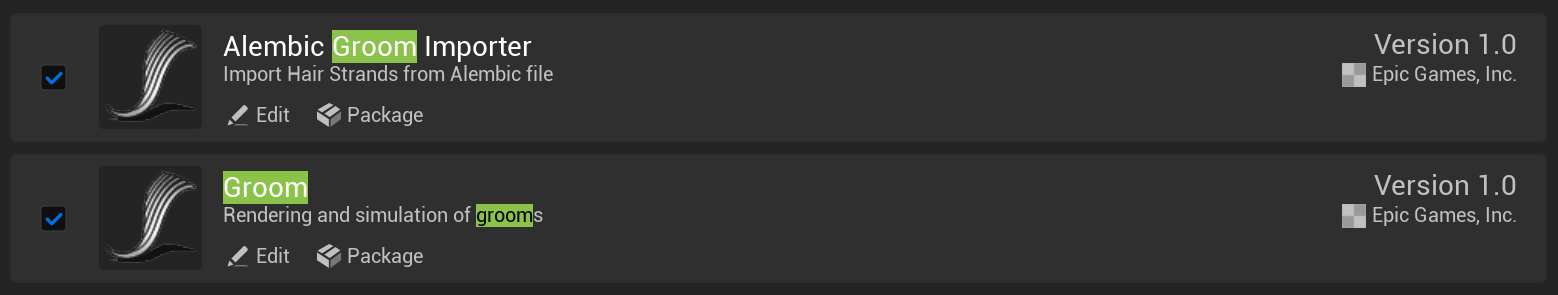
Required UE Project Setting
Make sure to have the setting "Support Compute Skin Cache" turned on in Project Settings > Engine > Rendering > Optimizations for grooms to render properly when bound to a skeletal mesh. 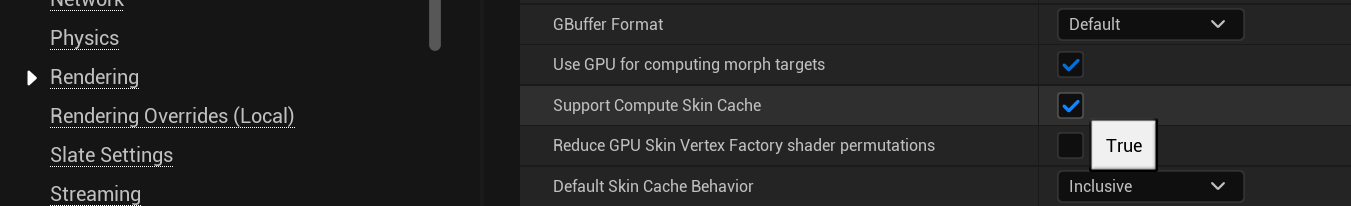
The tool infers an Unreal groom asset based strictly on the content of your Export collection. By default, each particle system of type 'Hair' on each mesh in the collection is exported as an individual alembic file, which is imported to unreal as a groom asset.
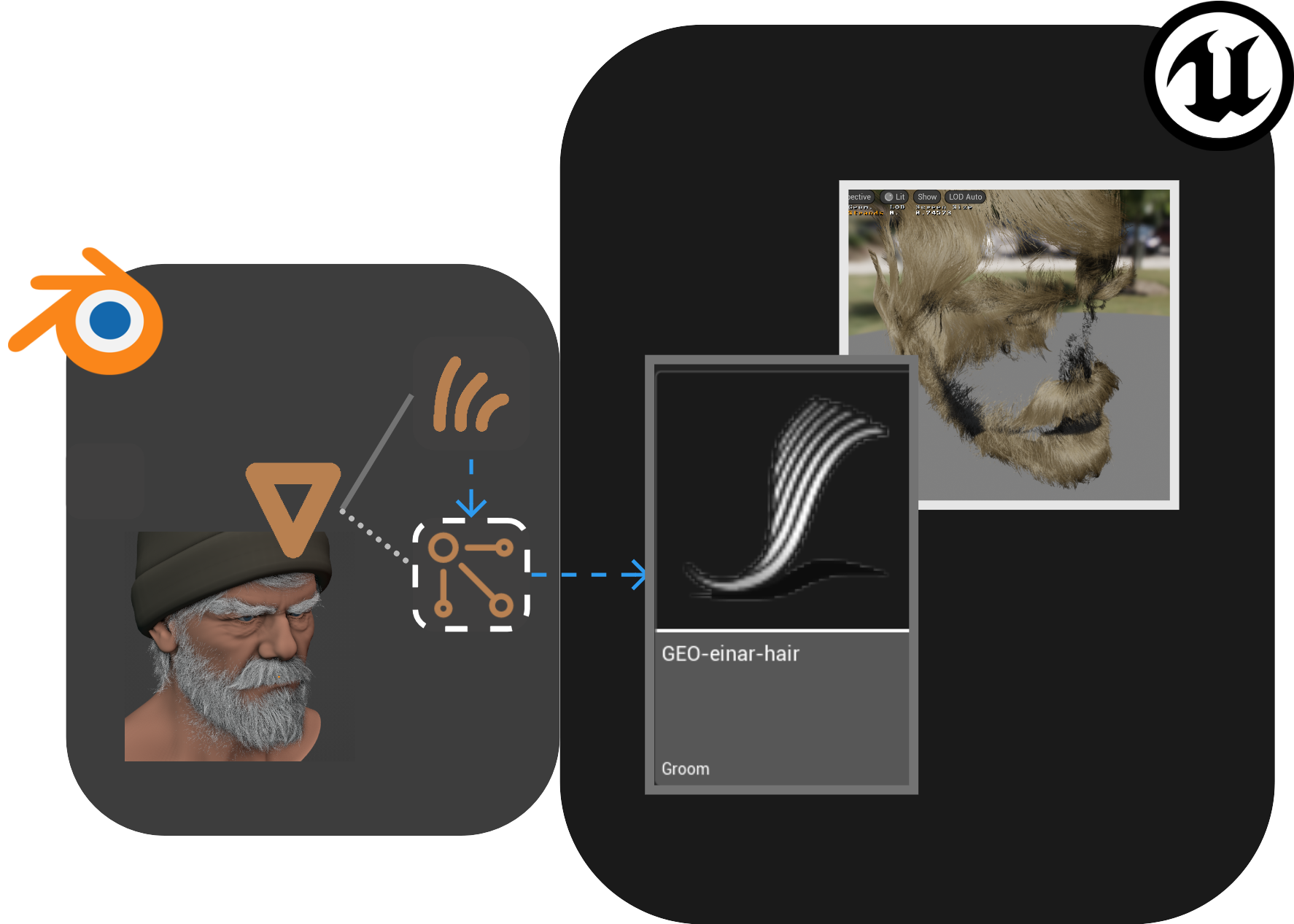
Combining Groom Assets
To gain more control over how particle systems are exported, use the combine assets extension that has options such as combine groom for each mesh and more.
WARNING
Please give each particle system and curves object a unique name across all meshes. While Blender lets particles on different meshes share the same name, the addon requires each name to be unique to prevent assets getting overwritten in Unreal. This is because multiple groom assets can be imported into the same directory in unreal, and any asset with duplicate names will get overwritten.
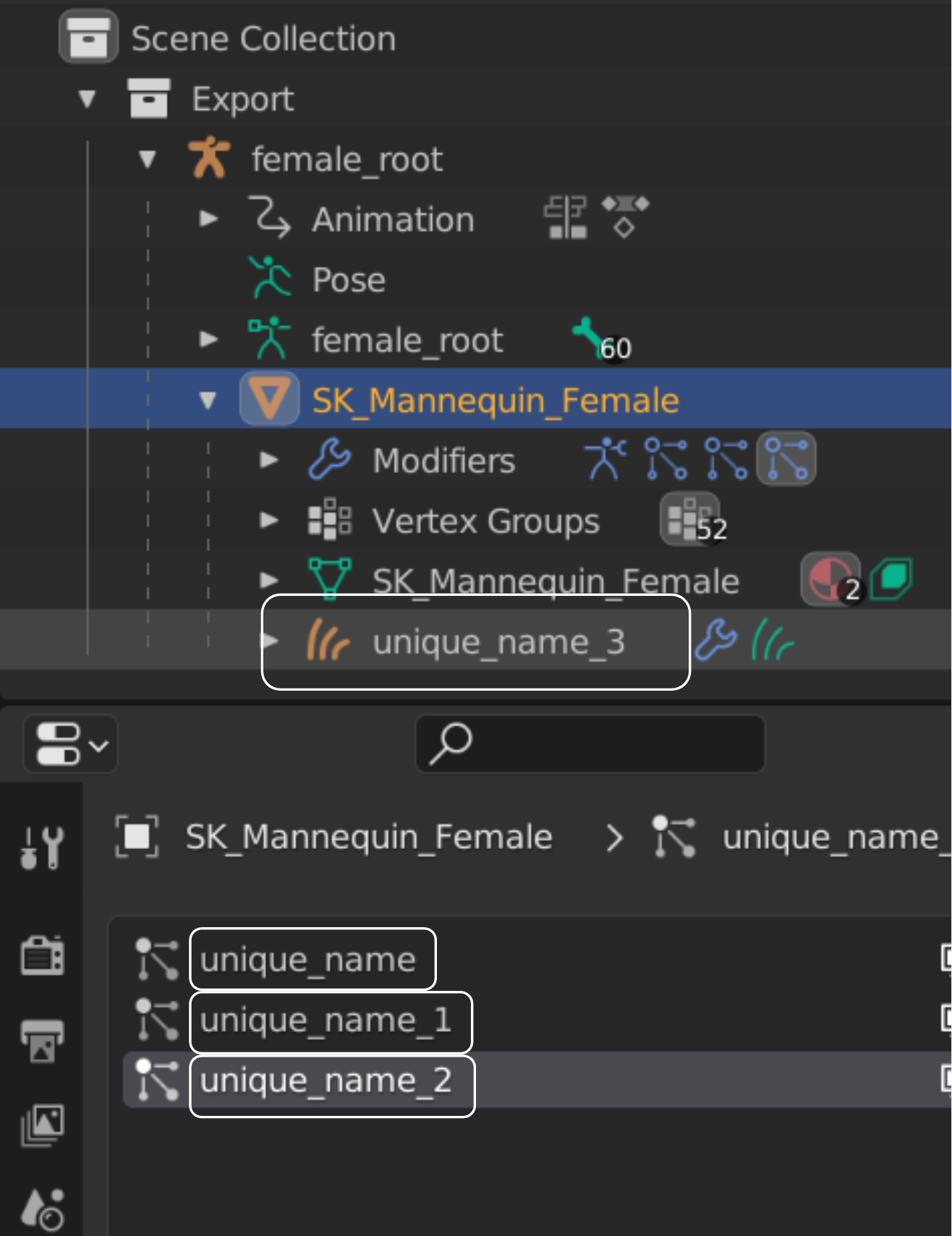
Curves Objects
The Curves object type was introduced in Blender 3.3, enabling a revamped hair sculpting workflow. The send2ue addon supports the export of a curves object into a groom asset in unreal. Under the hood, the addon temporarily converts the curves object into a hair particle system on the mesh that it’s surfaced to, which would then be exported as an alembic file.
Only Groom
By default, the groom asset will import along with the mesh asset that it is surfaced to. To run a strictly groom asset import (meaning no other asset types will be exported from blender and imported to unreal), all import options (mesh, animation, textures) must be turned off in your import settings except for Groom. Alternatively, the blender Curves objects can be placed in the Export collection (without their surface mesh objects) which denotes an exclusive groom workflow as well.
Binding Assets and More
The addon provides an extension called create post import assets for groom to automatically create unreal assets (such as a binding asset) for the imported groom asset. See the extensions section for more information on its usage.