Help Document
Having accurate and up to date documentation is important, so that is why we have made it easy to submit changes to our documentation. All the documentation pages are written in markdown, but html tags are supported.
Editing a Page
To edit an existing page, click the link "Help us improve this page!" in the footer of the page you want to edit.
You will then be prompted to make your own fork of the repository. Click 'Fork this repository'.
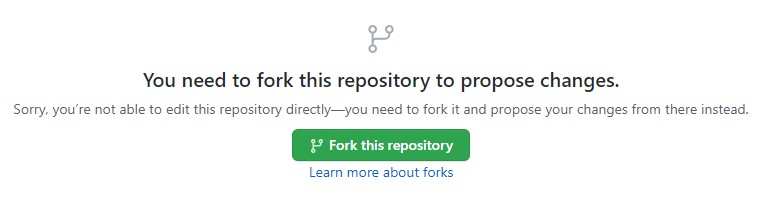
Edit the markdown file and click 'Propose changes'.
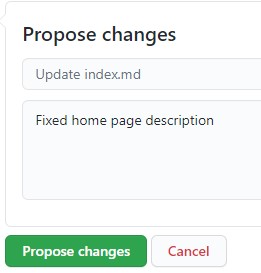
Then create a pull request.
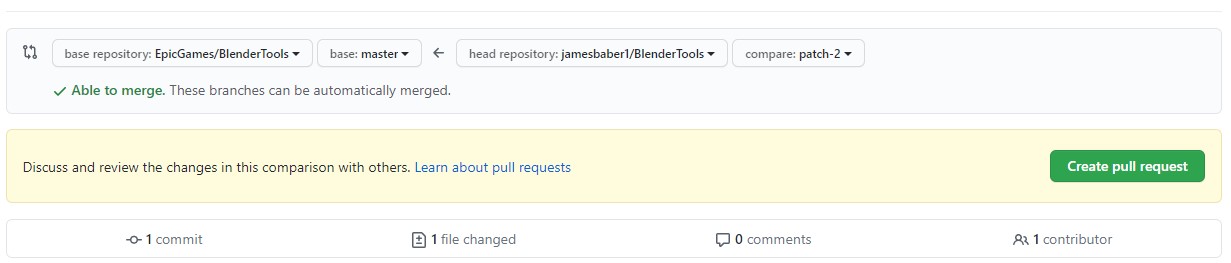
After your pull request is merged in a new deployment of the site will be made.
Testing Locally
The documentation sites are static html sites that are generated using vuepress. To get up and running with vuepress. packages are managed by npm. So first install the latest version of node Once you have node and npm installed switch to the /docs folder and start the server for the site you want to preview by running these commands:
cd ./docs
npm install
npm run dev-main
The site should now be available to preview at:
There are multiple sites in the docs folder each site can be run like so:
npm run dev-mainnpm run dev-send2uenpm run dev-ue2rigify
For further information on how to customize this site check out the vuepress documentation
Note
If you notice a local site taking longer than expected to load, the issue may be caused by browser plugins (ex: adblock). Disable browser plugins that may block .gif content to resolve the issue.
Building
All the sites get built into a single static html site when running:
cd ./docs
docker-compose up
If successful, a dist folder should get generated in the docs folder. These files are what is deployed to the server. You can serve them locally with:
python -m http.server --directory ./dist